Quick Start Guide
Overview
The purpose of this article is to provide a high-level overview of the initial steps you'll need to take to get your Sevco Organization up and running. We will be reviewing the the following topics:
- Activating your Account
- Inviting Users to the Platform
- Configuring Integrations
Let's get started!
Activating Your Account
Before you can begin setting up your Sevco Organization, you will need to have access to it. Please review the instructions below for activating your account.
Creating a Password
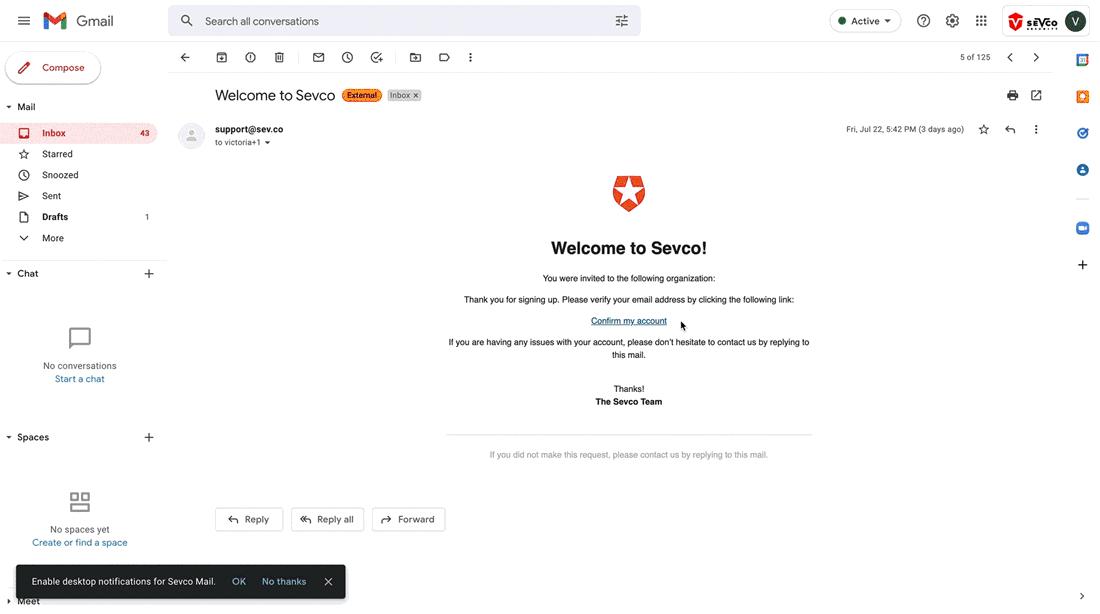
- Open your Welcome email from Sevco and select the Confirm my account link.
- Once you have been redireted to the Sevco Login page, enter your email into the Email Address field and click the Continue button.¹
- Select the Forgot Password? link. A message will appear, informing you that instructions for resetting your password have been sent to your email.
¹ Alternatively, you may sign in withGoogle or Microsoft and skip forward to the next section of this article.
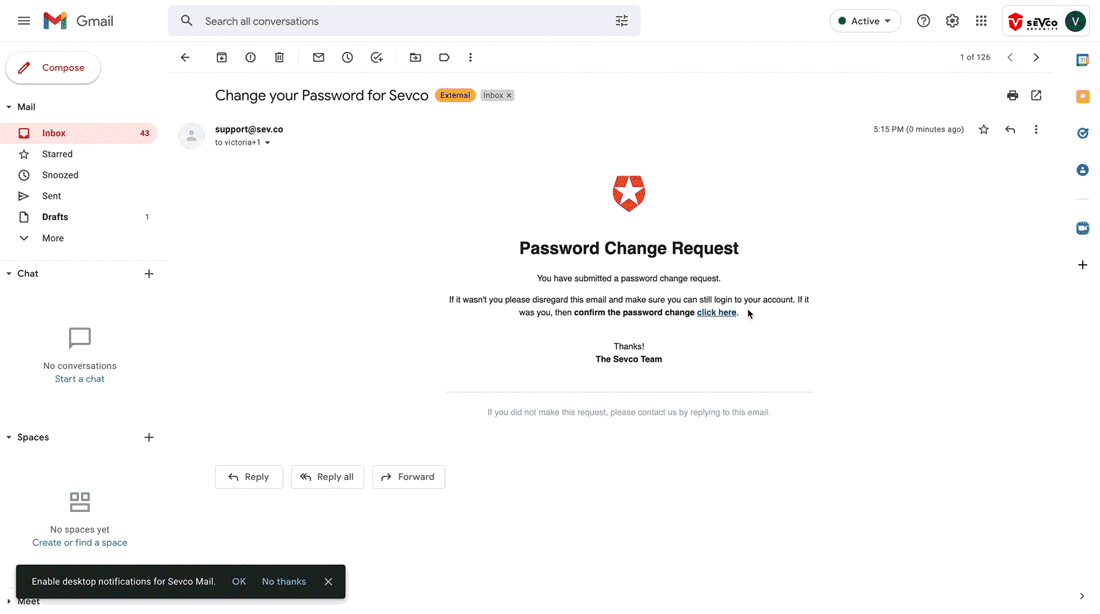
- Open the Password Change email from Sevco then select the click here link to continue.
- Once you have been redirected, use the provided fields to enter and then re-enter your new password.
- Select the Reset Password button to complete this process.
Setting up MFA
Some users may be required to set up Multi-Factor Authentication for their account. Click here to review instructions for this process.
Review the Terms & Conditions
Once you have finished setting up your login information, you will be asked to accept Sevco's Terms and Conditions. Read through this document carefully then click the Accept button.
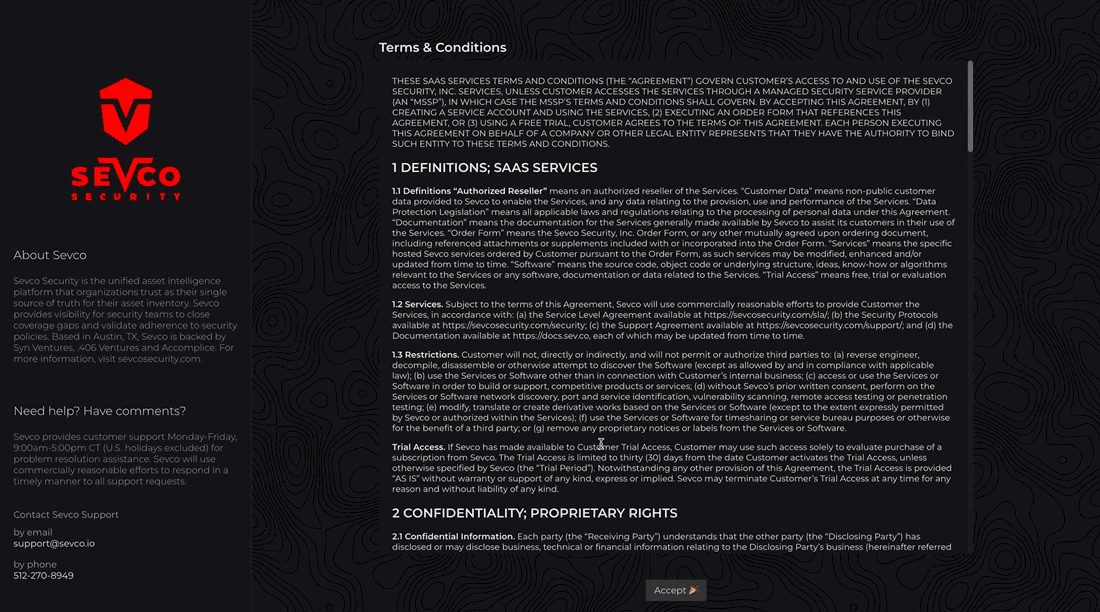
And that's it! Your account is now activated and you are ready to begin setting up the rest of your Sevco Organization.
Invite Users to Join Your Sevco Organization
Now that your account has been set up, you can begin inviting users to join your Organization. Click here for instructions.
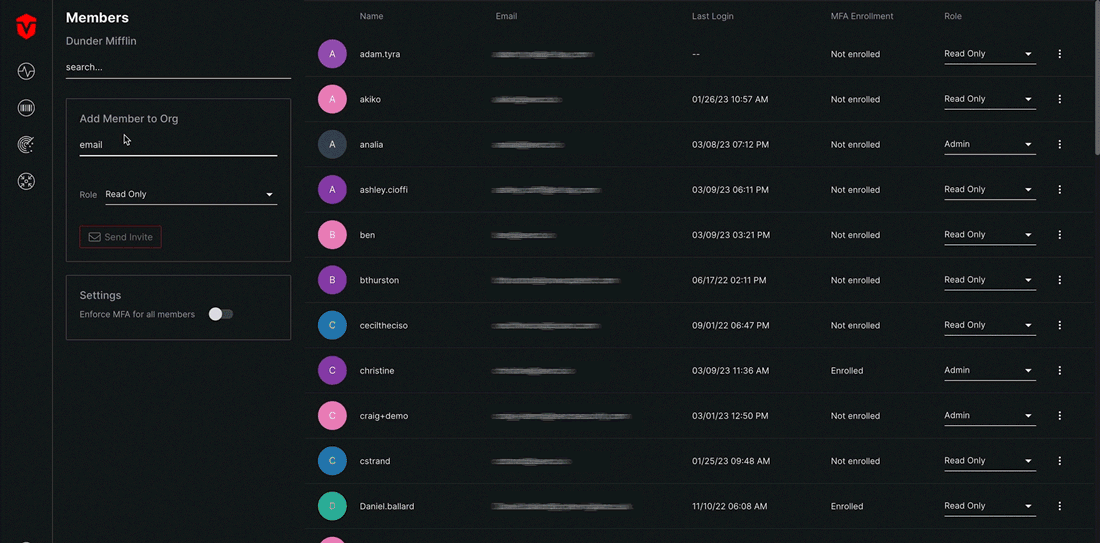
Configure Your Integrations
An Integration is any data source at your company that contains information about your assets. We connect to these sources to provide you with a unified inventory of your assets. Sevco integrations fall into one of about a dozen categories – asset inventory, cloud infrastructure, and vulnerability assessment to name a few.
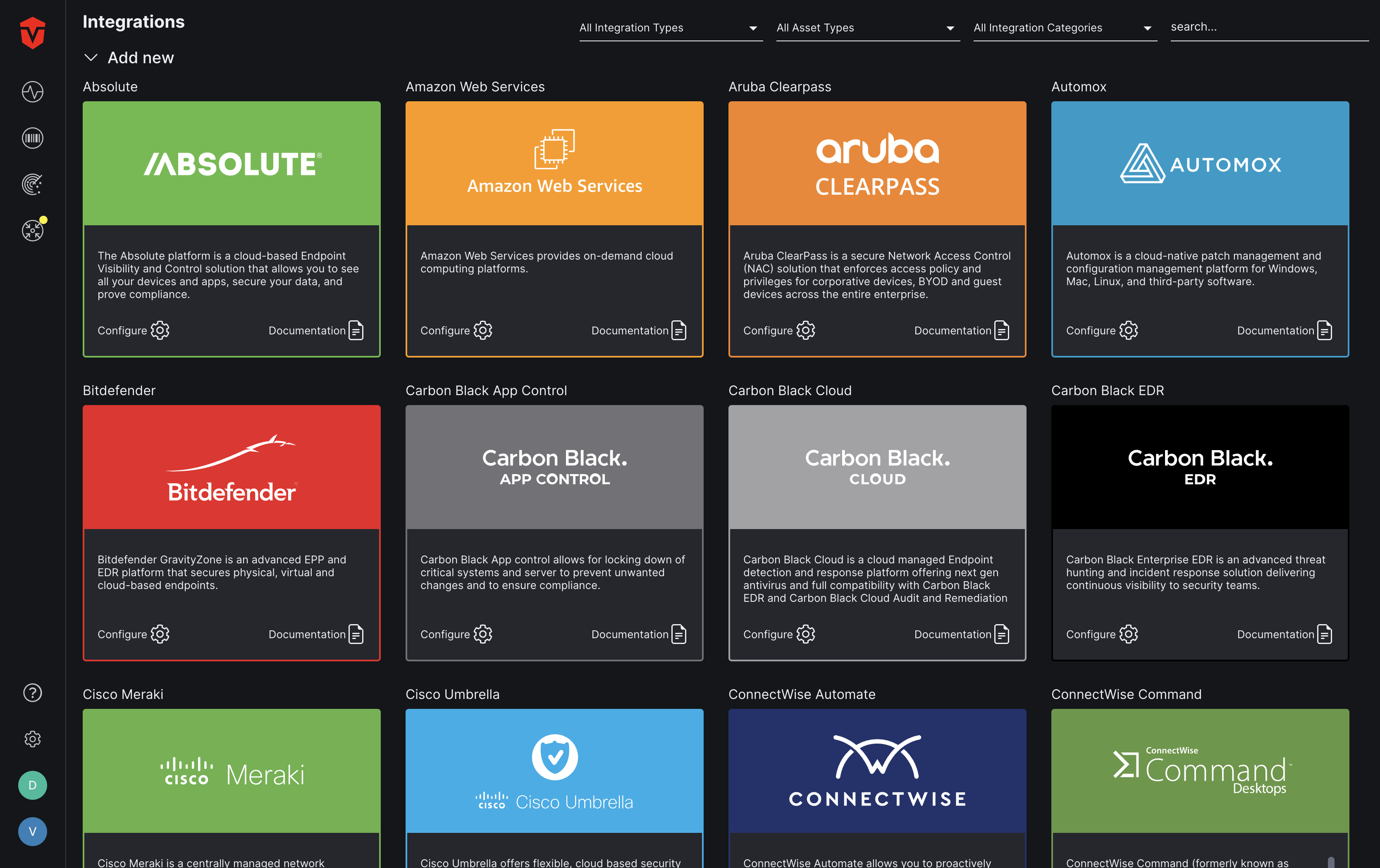
We encourage you to configure integrations from as many categories as possible for a complete view of your company's assets. But to start off, we recommend configuring at least one integration from each of the following categories:
- Identity Access Management
- Endpoint Protection
- Network or Cloud Management
For ease of use, the Sevco platform allows you to configure integrations from each of these categories directly from the Dashboard by redirecting you to the Integrations page and showing you integrations in your selected category.
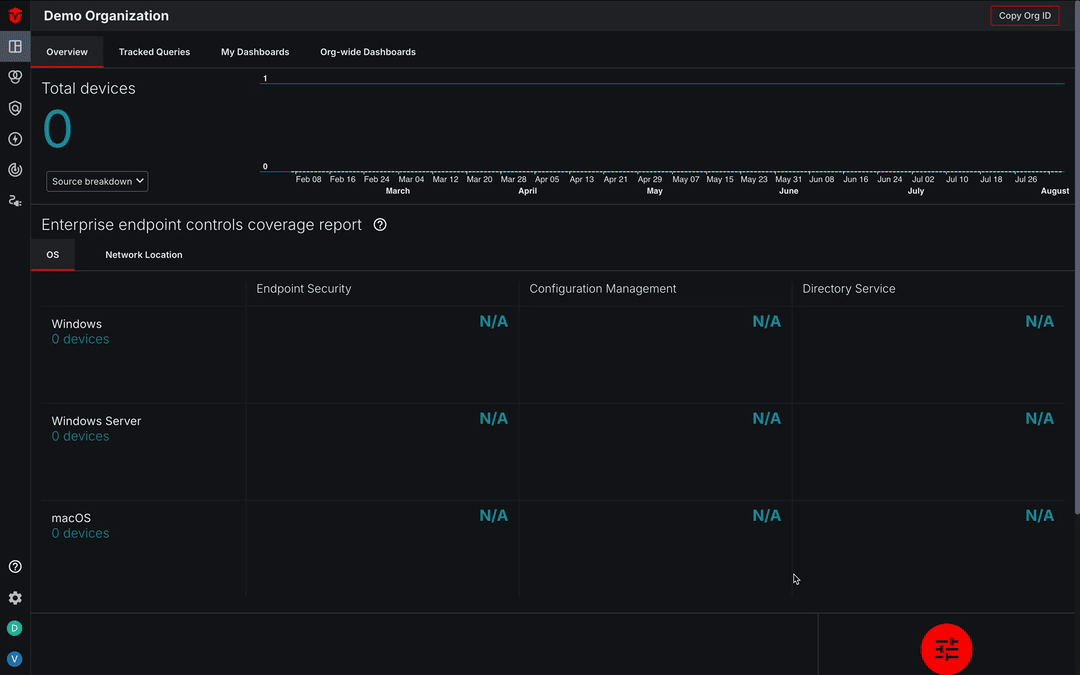
Once an Integration has been added from a category, a green Success checkmark ( ) will appear next to it.
) will appear next to it.
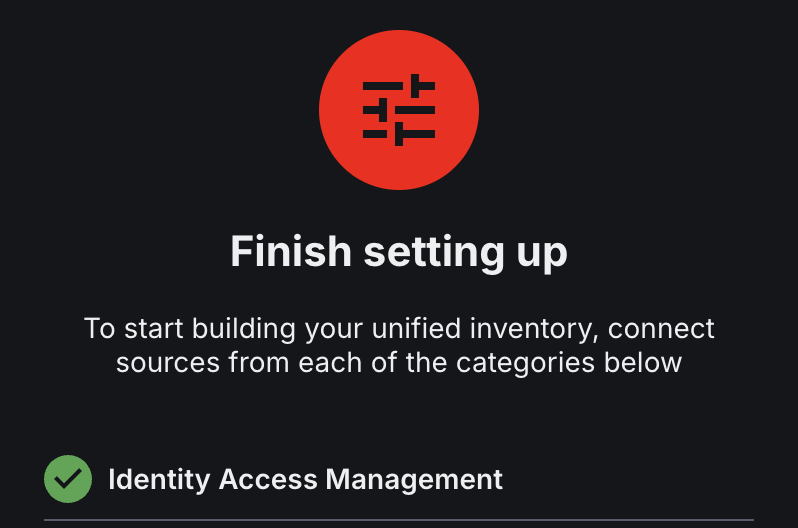
click here for additional instructions on configuring Integrations from the Dashboard.
Essential Integrations Categories
Identity Access Management
When device-identifying information grows, it can become difficult to track. Identity Access Management (IAM) systems keep track of device activity and help ensure that only the credentials you've specified grant access to certain programs and applications. This strengthens both security and operational programs. IAM solutions save costs by minimizing your time dealing with account-related issues and standardize critical aspects of managing identities, authentication, and authorization.
Here are two Integrations we'd recommend adding from this category:
Endpoint Protection
Any device – laptop, tablet, or smartphone – is an entry point for threats. With remote work and bring-your-own-device practices becoming incresingly popular, the enterprise network security perimeter is dissolving while mobile threats are on the rise. Endpoint Protection solutions aim to block access attempts by securing every endpoint (device) connecting to a network. These solutions supplement centralized security measures with additional protection at the point of entry for many attacks as well as the point of egress for sensitive data.
Here are several Integrations we'd recommend adding from this category:
Cloud or Network Management
Misconfigurations are a leading cause of security incidents among containerized environments. They can cause poor performance, inconsistencies, or noncompliance and negatively impact business operations and security. Cloud and Network Management solutions ensure that no change goes undocumented and help you stay on top of where services exist and what the current state of applications are. They reduce your security risk by repairing vulnerabilities in your software and applications that make them susceptible to cyber attacks.
Here are two Integrations we'd recommend adding from this category:
Adding Integrations
Cloud-based vs. On-premise
Integrations running from both cloud-based and on-premise networks can be added to your Sevco Organization. That said, the installation process will vary between the two.
- Cloud-based Integrations can be added in the Integrations page and do not require access to your on-premise network. You can find instructions for configuring these integrations here.
- For Integrations running within your on-premise network, you will need to install a Runner first. Runners act as a bridge, allowing the Sevco platform to connect to and retrieve data from on-premise-only Integrations. Click here for additional information about Runners and installation instructions.
In both instances, you will need to provide certain credentials to configure most Integrations. Integration-specific instructions can be found in the SEVCO SOURCES section of our documentation site.
Use Sevco and Gain Insights!
Congratulations! You've finished setting up your Sevco Organization and it is now collecting real-time information from all of your Integrations. Check back in a few days to enjoy telemetry-based insights as well.
Log into the Sevco platform at my.sev.co to review user and device data. You will spend most of your time in the Live Inventory and Telemetry pages. Be sure to review our Sevco Platform Overview article for a deeper dive into the Sevco platform and how to get the most out of its insights.
Updated 6 months ago
