Microsoft DHCP
About Microsoft DHCP
DHCP Server, which is an optional networking server role that you can deploy on your network to lease IP addresses and other information to DHCP clients
The Data We Collect and How We Use It
The table below lists the fields we collect from Microsoft DHCP and how they map to the fields in our Sevco platform. This data is only used internally; we do not share it with any parties outside of Sevco. Refer to our privacy policy for details.
Microsoft DHCP Field | Sevco Field |
|---|---|
|
|
|
|
|
|
|
|
Integrate Microsoft DHCP
- Install a runner: Follow our instructions to install a runner.
Runner RequirementsRunner must be running on Windows Server 2012 r2 or later. Windows Server versions are required.
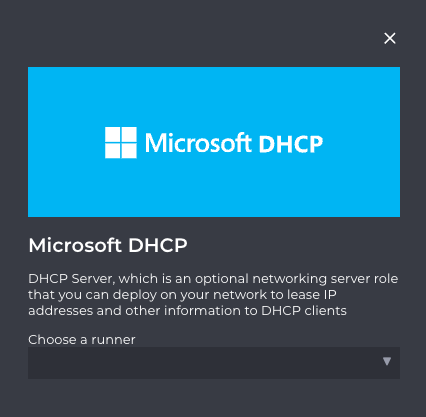
- Add a source: Follow our instructions to add a Sevco source.
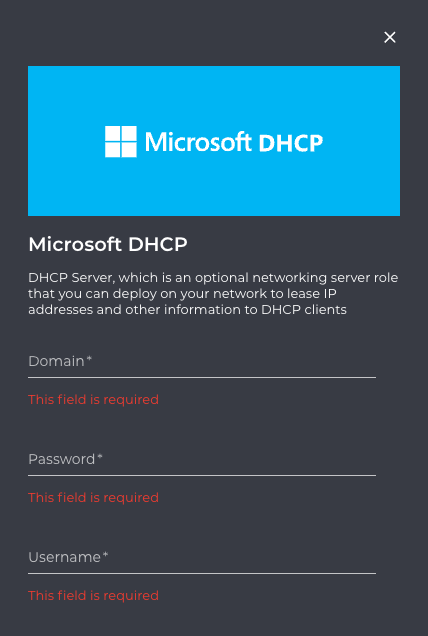
SCREENSHOT
- Provide credentials: You'll be asked to provide source credentials that Sevco will use to connect to Microsoft DHCP:
Credential or Parameter | Description |
|---|---|
Domain | Domain name. Can be shorthand domain name |
Username | Username that is a member of DHCP users or Administrator of Domain Controller. Do not prefix with netbios domain name. |
Password |
-
Set permissions: In Microsoft DHCP, ensure that ...
User is a member of DHCP Users. If DHCP servers reside on the domain controller, user must be Administrator of the domain. If you are still getting access denied, try adding the user to local Administrator group for each DHCP server.
-
Additional requirements:
DHCP servers and a domain controller must be reachable from the Windows runner. To enumerate subnets and subnet clients from a DHCP Server the Windows runner must be able to communicate via Windows RPC to each DHCP Server.
If you encounter any errors, they are most likely related to incorrect credentials or insufficient permissions. Verify your work in steps 2 and 3.
Contact Us
If you're having problems configuring an Integration, or if you've found something wrong in this document, please email us at [email protected].
Updated 5 months ago
