Monitoring Integration Health
Overview
Information about the health and status of your Integrations is located on the Integrations page, which can be accessed by selecting the Admin icon (![]() ) on the Navigation bar and clicking the Integrations link from the dropdown.
) on the Navigation bar and clicking the Integrations link from the dropdown.
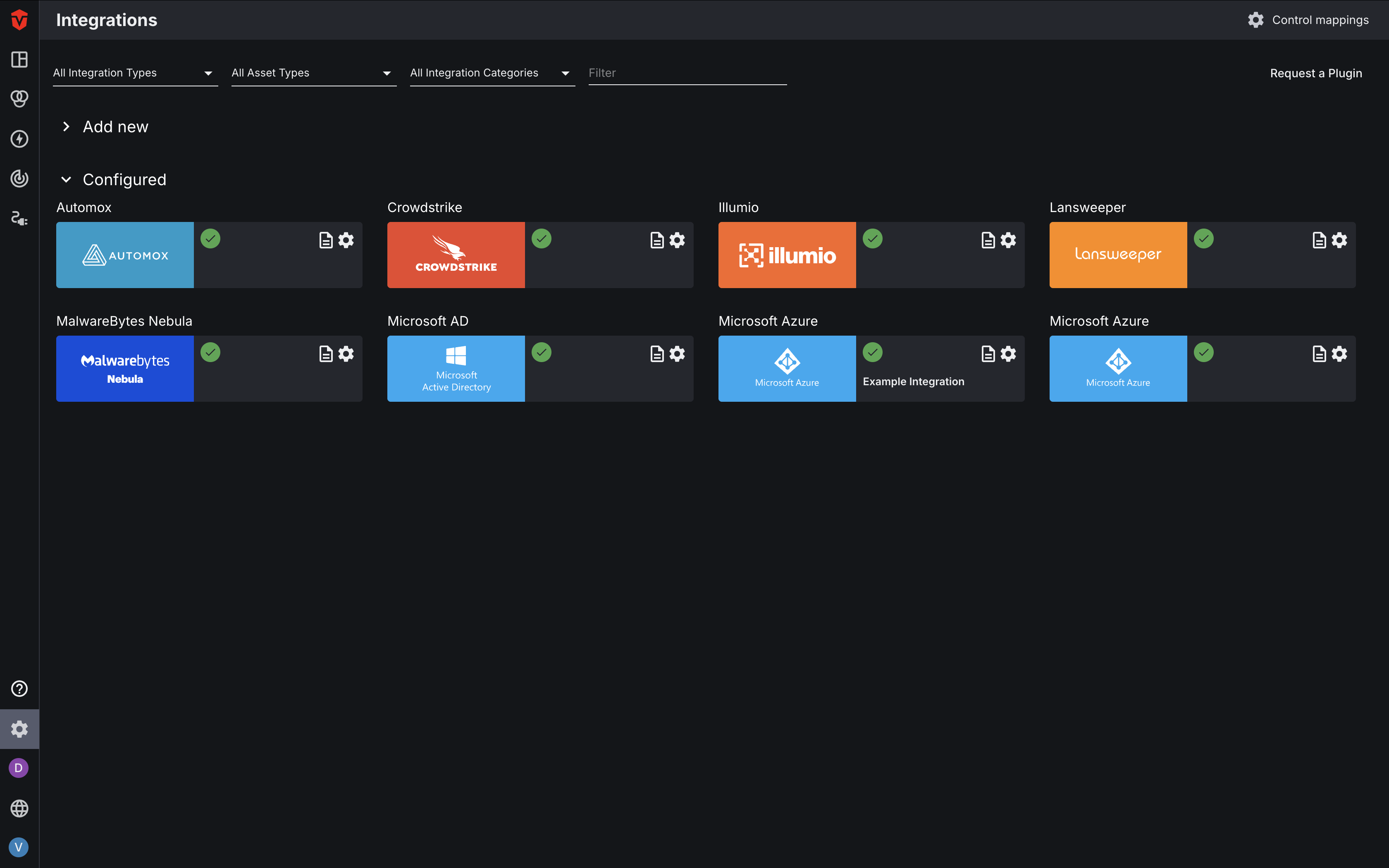
Configuration Status
After an Integration is configured, it is important to check on its Configuration Status periodically to ensure that it is in an Active status ( ) and consistently syncing data to your Sevco organization. An Integration's configuration status is displayed in the bottom-left corner of its tile under the Configured section of the Integrations page.
) and consistently syncing data to your Sevco organization. An Integration's configuration status is displayed in the bottom-left corner of its tile under the Configured section of the Integrations page.
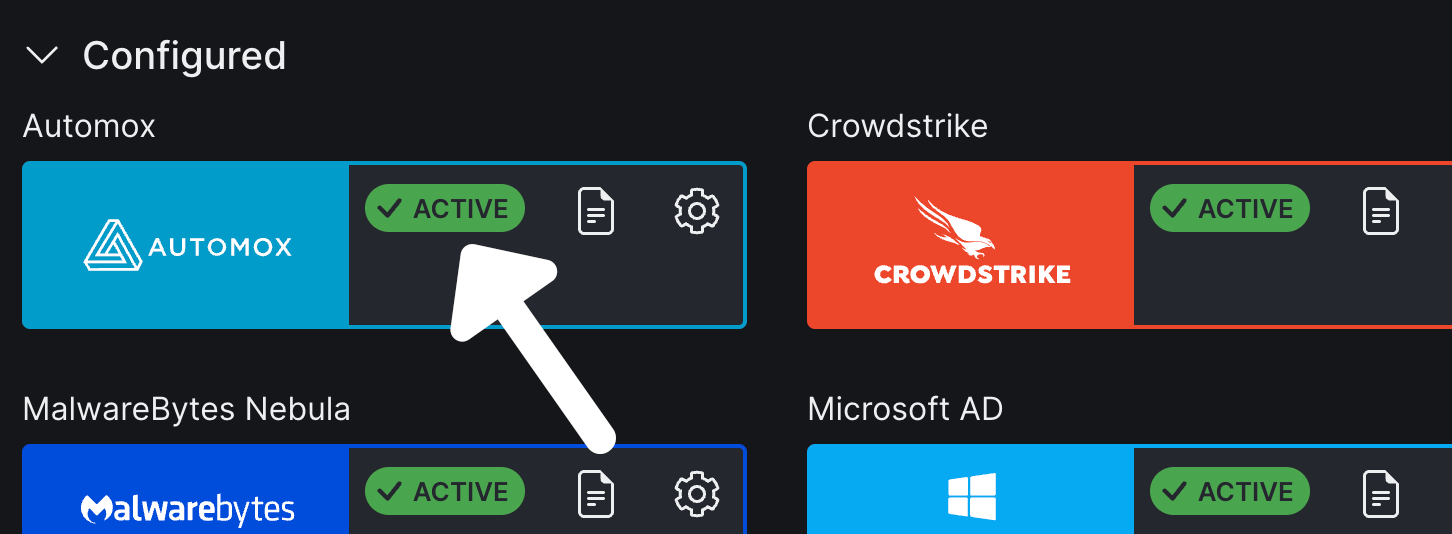
Integrations can be in the following statuses:
| Status | Definition |
|---|---|
 Active | The Sevco Integration is operating normally and collecting data. |
 Error | Sevco had an error connecting with the Integration. Review the Logs tab. |
 Disabled | The Integration has been disabled. |
Sync Logs
In addition to checking the configuration status of your Integrations, it is also important to make sure that each Integration is syncing properly, on a consistent basis. If an Integration is in an Error status ( ), we recommend reviewing the Logs tab of its configuration panel to identify any sync errors that may be causing the issue.
), we recommend reviewing the Logs tab of its configuration panel to identify any sync errors that may be causing the issue.
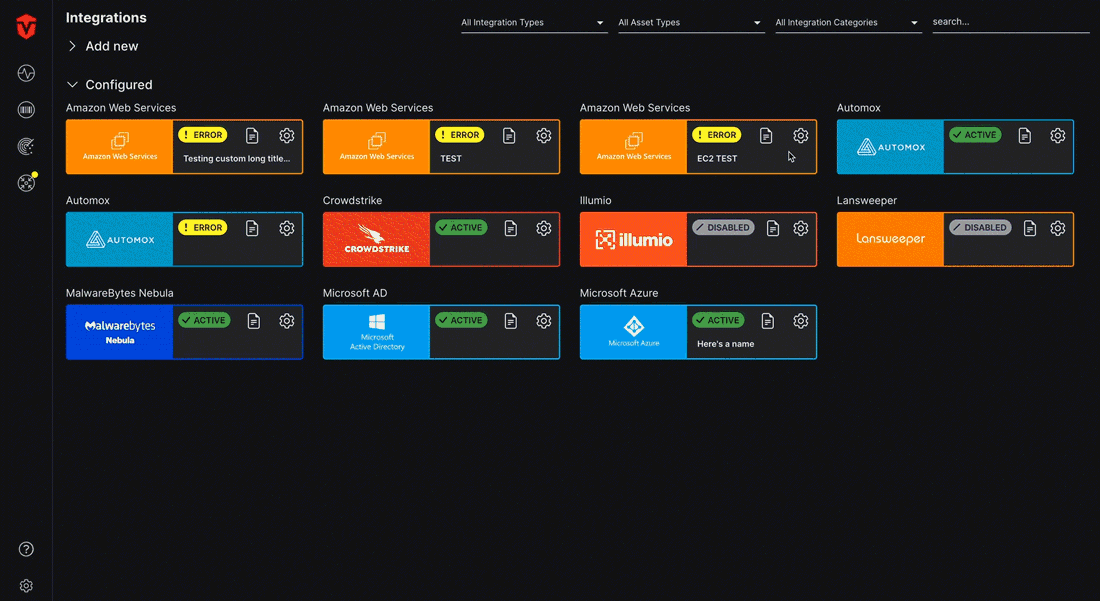
Sync Statuses
The Logs tab also provides information about upcoming collection times as well as a sync statuses during data collection.
- Device and User data is collected every hour
- Software data is collected every 24 hours
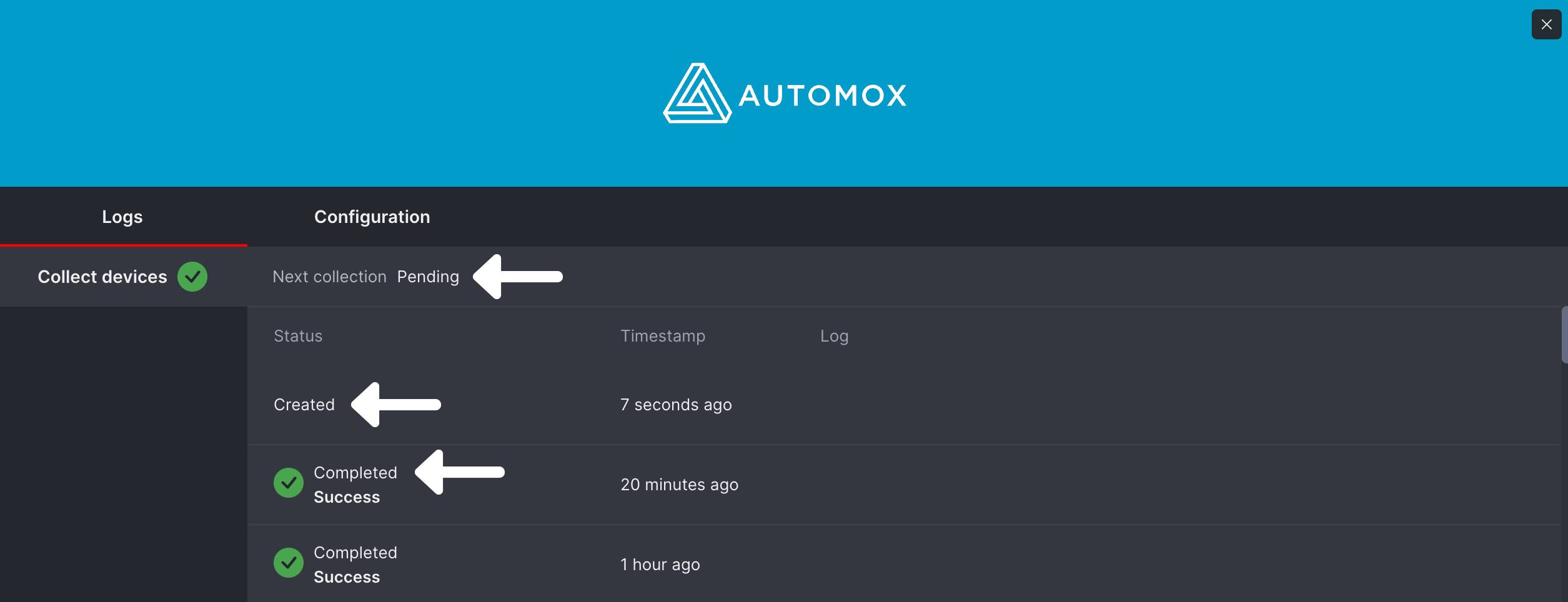
Log entries can be in the following statuses:
| Status | Definition |
|---|---|
| Created | The Integration execution has been created and is currently queued. Note: if an Integration uses a Runner, this state will persist until it has "checked in." |
| Pending | The Integration execution has been picked up by a runner and is currently pending. |
| Executing | The Integration execution is currently communicating with the platform. |
| Completed | The execution is complete and no longer communicating with the platform. |
Sync Errors
If one or more sync logs are in an error status:
- Verify that API permissions have been configured correctly for your Source integration
- There may be a temporary communications error between Sevco and your Source integration
Error Email Notifications
In addition to viewing sync statuses, you may also wish to set up sync error email notifications. When enabled, you will receive an email whenever an Integration has a ≥30% error rate in a 24-hour period.
These notifications can be enabled by selecting the Error email notifications toggle on the Configuration tab of the configuration panel.
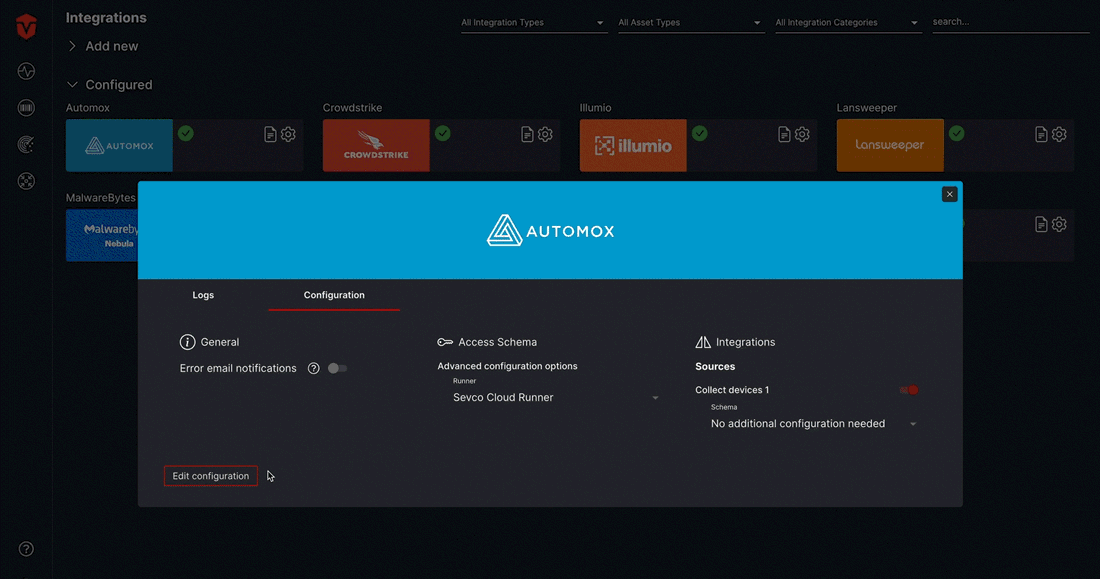
They can also be enabled on in General section during your initial integration configuration.
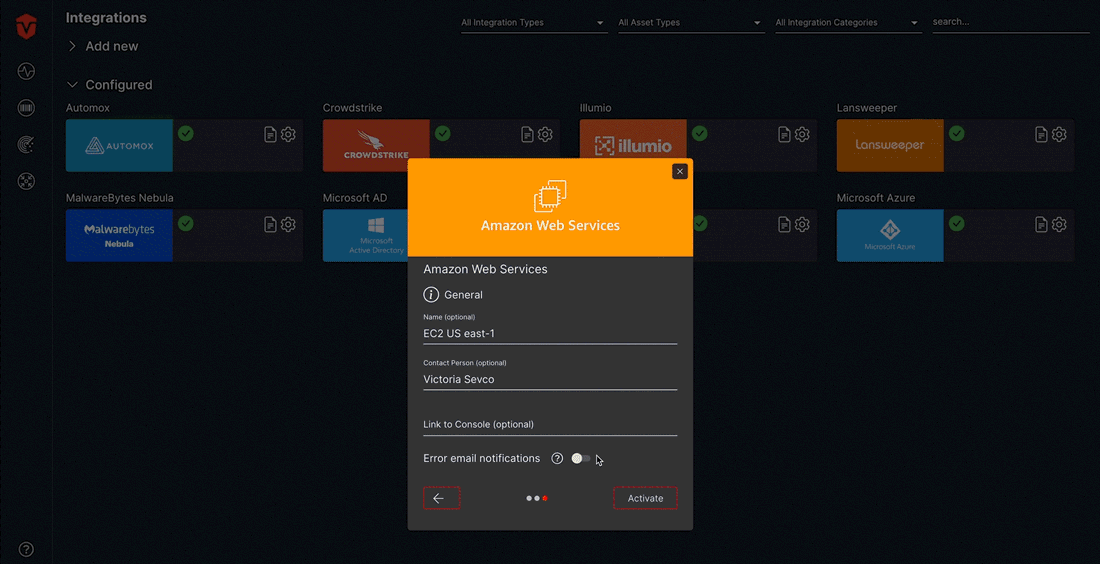
Updated 6 months ago
