Manage Queries
Overview
The Query Builder is located at the top of the Live Inventory, Telemetry, and Source Inventory pages and can be used to build and execute queries to find gaps in asset coverage that may not be as obvious. We recommend using this tool for asset and telemetry-event searches that are too granular to perform with filtering tools alone. That said, the Query Builder can and often is used in tandem with these filters.
Users can use the Query Builder to search for assets and telemetry events with attributes meeting conditions specified in rules defined by the user. Rules can be assigned to a specific Source as well as linked using and/or statements. They can also be grouped to create larger, complex queries.
Please review the articles listed below for an in-depth review of queries:
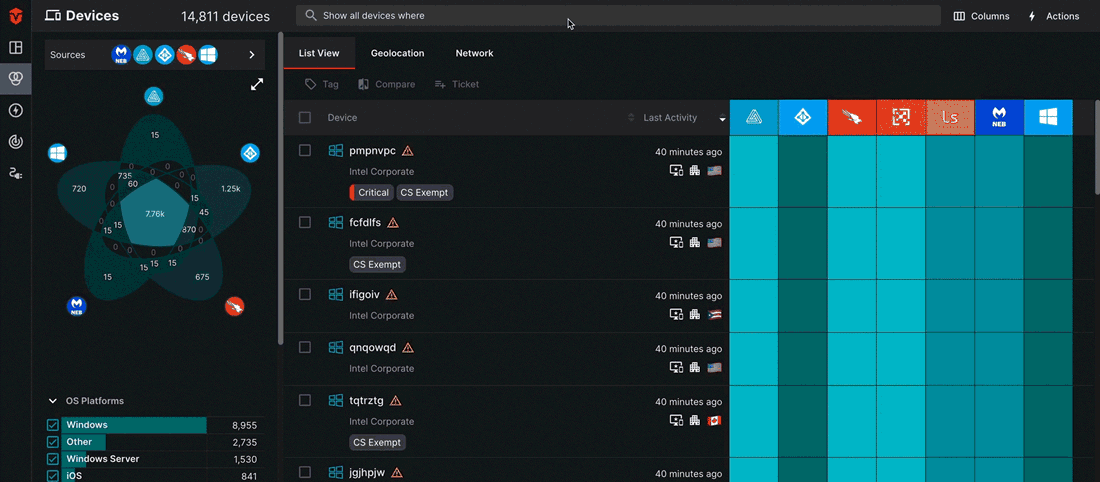
Articles
Updated 11 months ago
