Client ID/Secret
Configuration
-
Configure the
Sevco Securityapp in Okta:- In the Okta Admin console click on "Applications" and then "API Service Integrations" on the left-hand side
- Select the
Sevco Securityintegration and click "Next" - Review the requested scopes and click "Install & Authorize"
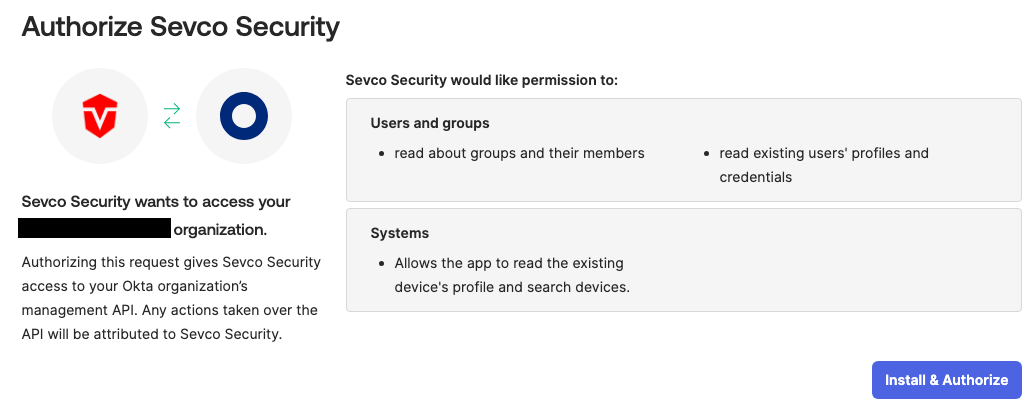
- Copy your
Client Secretfrom the next screen and click "Done"
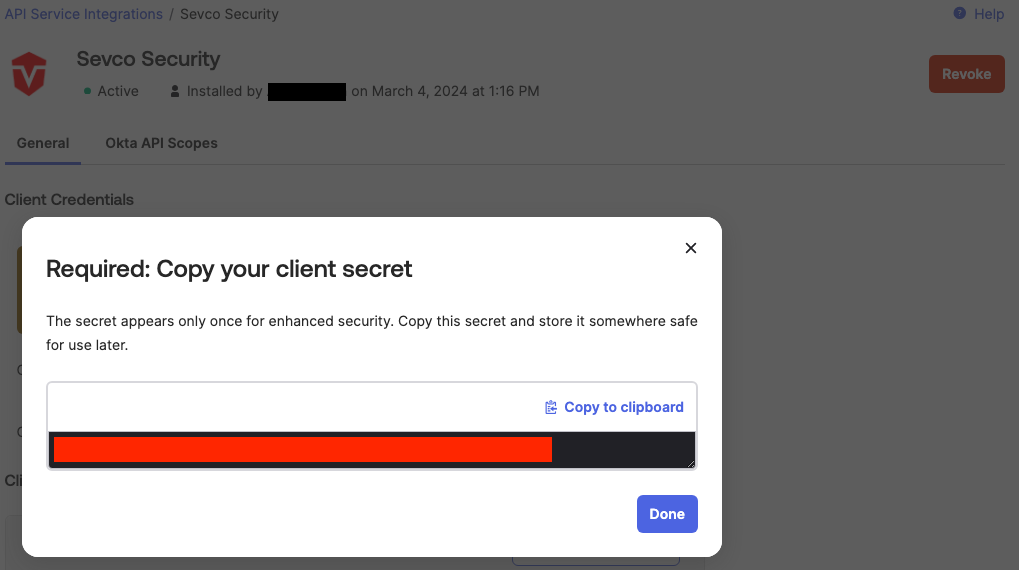
- Copy your
Client IDandOkta Domainfrom the next screen and continue to step 2
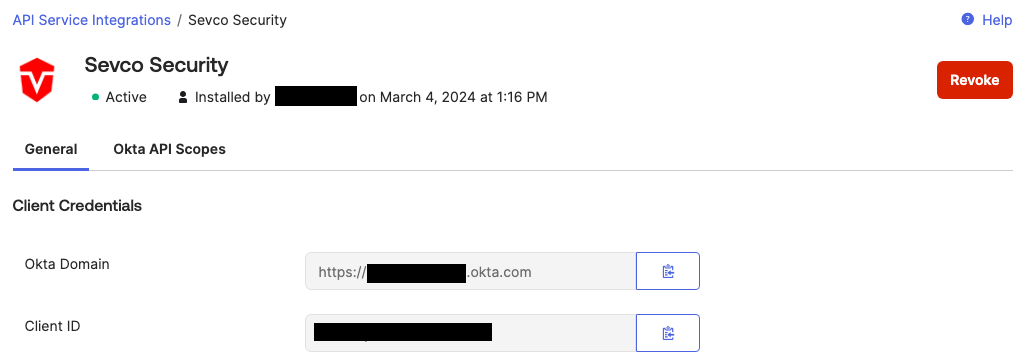
-
Choose a Schema in Sevco: Select the
OAuth2schema to retrieve Okta assets using your Client ID/Secret pair -
Configure plugin in Sevco: Configure the plugin with the required fields.
Field Description Example URL*The URL used to access the source https://acme.okta.comClient ID*The Client ID generated when installing the Sevco Security app in Okta Sa2803FNmWK9P6paYbYKClient Secret*The Client Secret generated when installing the Sevco Security app in Okta XZfD_ottxum-HvVlPNtxpE9FvYatPWBX_9PIAHd -
Configure Name: OPTIONAL: You can give the configuration a name to provide an identifiable attribute of the configuration to delineate other similar configurations.
-
Activate Config: To enable this configuration and begin pulling data select "Activate". If you wish to save the configuration to come back later to finish, select "Save Draft". This will save the configuration, but keep it disabled until Activated.
Source Documentation
API Documentation
https://developer.okta.com/docs/reference/core-okta-api/
Supported Okta API Scopes
Sevco Security requests the "Users and groups: read about groups and their members, read existing users' profiles and credentials" (okta.groups.read, okta.read.users) and "Systems: Allows the app to read the existing device's profile and search devices" (okta.devices.read) scopes. The integration is designed to pull Okta users and/or devices into the Sevco Security application and correlate them with users and/or devices from other sources. We request the minimum scope and pull the minimum data required to meet this requirement.
Updated 11 months ago
