ManageEngine Desktop Central – OLD
New Documentation Coming Soon!
ManageEngine offers enterprise IT management software for service management, operations management, Active Directory and security.
Integrate ManageEngine
- In ManageEngine, choose OAuth2 in the drop menu.
- Click Next and provide a URL. The URL you use will depend on the Manage Engine data center in which you are hosted:
- Click Next and login through Zoho to the Sevco Manage Engine instance.
- Grant Sevco read permission.
- In Sevco, follow the instructions in our Manage Sevco Sources article and provide the following parameters:
- url - url/domain of your ManageEngine instance
- username - username for accessing the ManageEngine
- password - password for the specified user
- Two_factor_Seed - 2FA key
- customer_id - CustomerID found in your ManageEngine Web Console
The username provided must have read access to device data
Configuration
ManageEngine requires a Sevco Runner.
Click Here for instructions on installing a Sevco Runner.
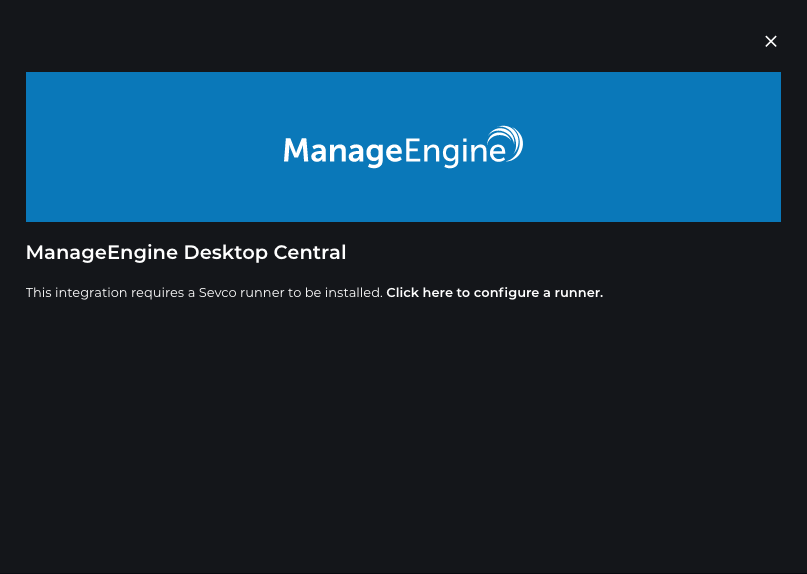
After the Sevco Runner has successfully been deployed, simply select the desired runner from the dropdown menu and enter the required parameters.
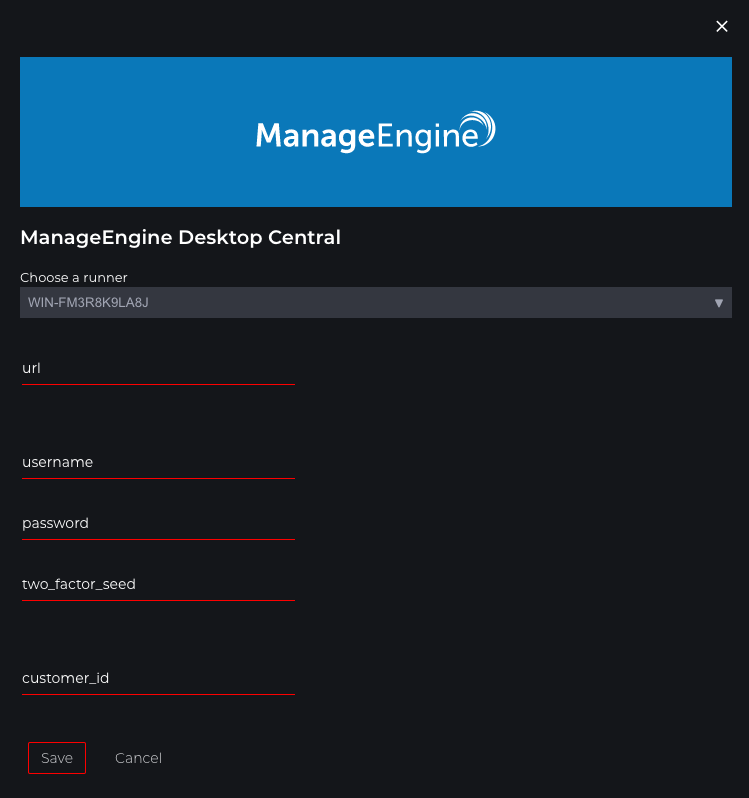
Click Save to complete the configuration.
Updated 10 months ago
